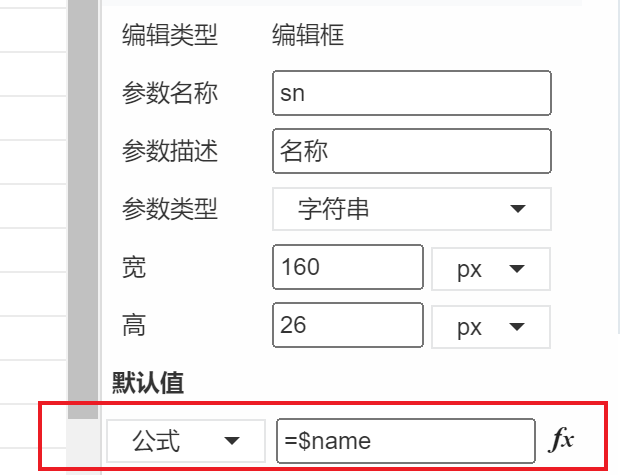表单集成
1.iframe方式集成
第三方系统访问AnyReport表单采用iframe方式嵌套表单页面,AnyReport报表系统暴露表单资源URL供第三方系统访问,表单URL可以选择无需用户登陆访问报表,单点登陆访问报表(可以获取用户信息)
1.1 src链接访问
第三方系统页面
<html><body><iframe id="rptframe" width="100%" height="100%" src="http://localhost:8080/dmp/d1ae76e3eb764e17b6c3b4bebf571f0a.form"></iframe></body></html>
1.2 表单管理列表页面
第三方系统页面
<html><body><iframe id="rptframe" width="100%" height="100%"src="http://localhost:8080/dmp/form/ d1ae76e3eb764e17b6c3b4bebf571f0a.list"></iframe></body></html>
可在平台设计》表单作品获取表单与表单数据管理列表访问URL,登陆访问勾选去除,可直接通过URL访问表单不需要登陆和授权
1.3 生成token访问
将生成的token加入表单访问URL中
<iframe id="formFrame" width="100%" height="100%" src=" http://localhost:8080/dmp/d1ae76e3eb764e17b6c3b4bebf571f0a.form?token=xx"></iframe>